Tips and Tricks
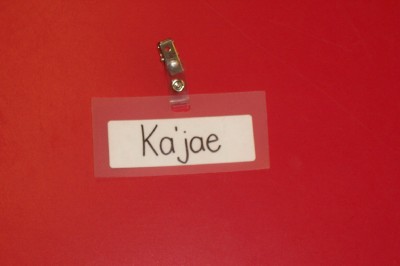
For name tags that last, purchase one or two poly binders (the floppy kind). Cut the front and back cover off of the binder. Cut these sheets into name tags (I just use rectangles but you could get fancy). I used name badge clips (from Staples) but if you are short on funds, you could just use yarn or ribbon to attach the name tag to the child. For the badge clips, I hole punched a large oval (used a regular hole punch--several holes together) and slipped the clip through. For yarn or ribbon, just punch two holes and thread. You can write the children's names directly on the name tag or put a label on (but some children like to peel the label off). Since my tags are clear, I wrote directly on the tag and put a label on the BACK so the name will show up.


A few years ago, Mailbox magazine suggested using paint stir sticks for name tags on tables or desks. They recommended painting one half red (for first name) and the other yellow (for last name). That was too time consuming but I did like how the sticks lasted all year. Now I simply spray paint the sticks yellow (use a glossy finish--Rust-oleum Gloss Protective Enamel works great!). To make a good idea even better, I use Velcro to attach the sticks to my tables. This makes it very easy to change assigned seats. I put the rough side of the Velcro on the table and the soft side on the sticks. I use one piece at each end of the stick. Make sure you place it in the same place on each stick so that they will be interchangeable. To make it very simple to apply the Velcro to the tables, I put the soft side on the sticks first and then stick the rough side to it. I lay out all of the sticks on the table and then peel the backing from the rough side. I have only had one stick destroyed in 5 years and that really required a lot of effort from a tantruming child!

My students use pin numbers when they purchase their lunches in the cafeteria. Of course the numbers are usually 4 digits and not very easy to remember. To help the children remember their numbers and to keep track of lunch money, we use empty film canisters. I use a silver Sharpie to write the child's name and pin number on the container and I cover the writing with clear tape (to keep it from rubbing off). The containers are the perfect size for holding coins. Bills can fit if you fold them. One additional benefit is that if the child gets change, the cafeteria staff just puts it back in the container. I provide the cafeteria with a plastic basket for the containers and they collect them from the children as they pay. No more coins accidentally thrown away with the tray.